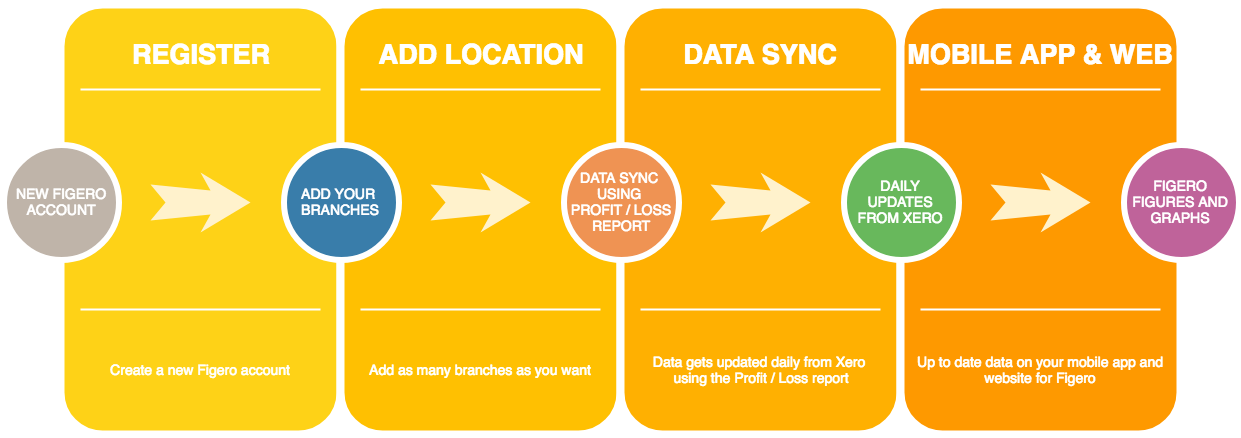Integration Summary
Figero integrates with Xero with the use of a token based authentication per branch or location of your business.
The website requests you to link one or all of your existing Xero branches with the Figero application where it will obtain a permanent authentication token until the token is cancelled/invalidated by the user.
This token will be used on a daily basis to retrieve your up-to-date data from Xero per branch.
LINKING BRANCHES
STEP 1
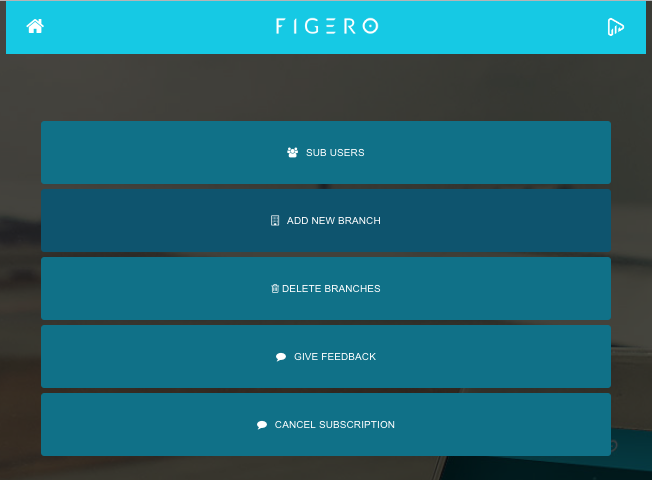
Once you logged into your account at http://app.figero.com/login , please navigate to settings and click on the "ADD NEW BRANCH"
You will be redirected to the Xero website where you need to login with your Xero account you wish to add branches from. Please note that Figero is designed in such a way that you can add multiple branches from multiple Xero accounts!
STEP 2
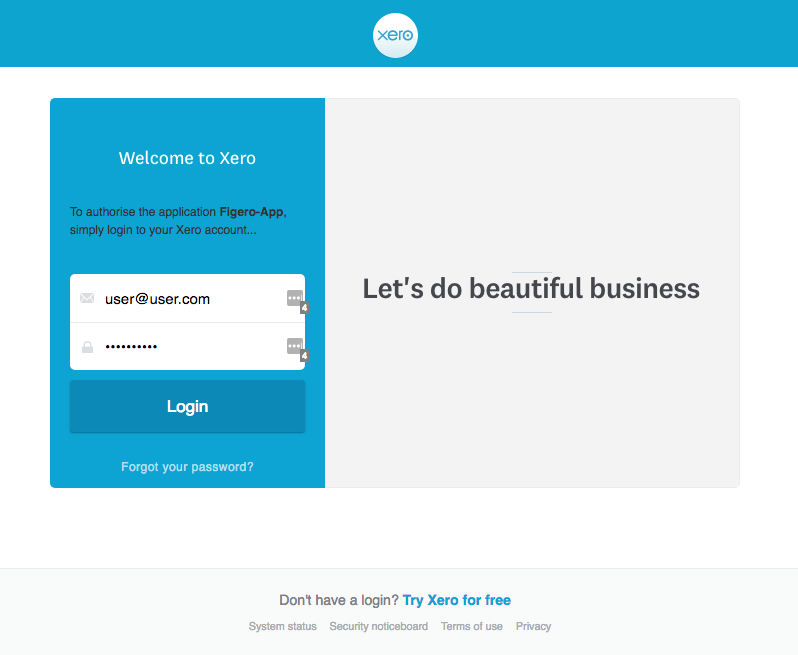
STEP 3
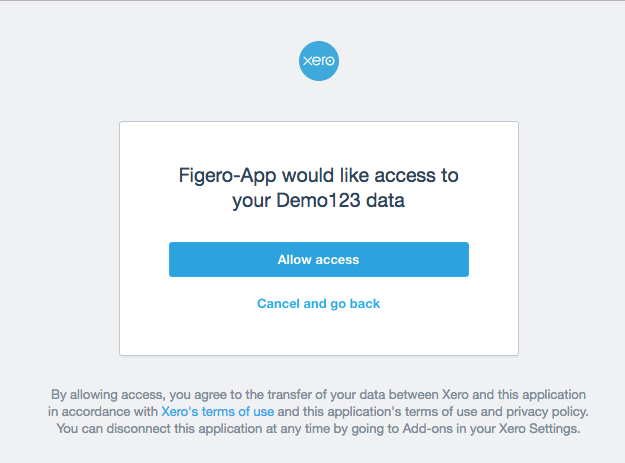
After you have logged in , please select the branch you want to link to Figero. After you click "Allow access" , Figero will receive a token for your branch which it will use to download your daily / monthly / annually data.
FAQ'S
I am having issues logging into my figero account on the website or app
If that still does not work for you , please use the button below to contact our support.
I am having issues adding branches to my Figero account
If that still does not work for you , please use the button below to contact our support.
My data is not up to date on the website and/or application